



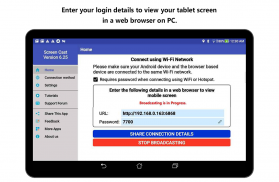
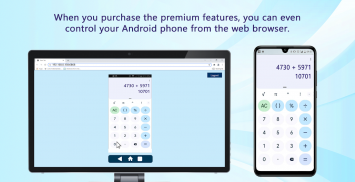
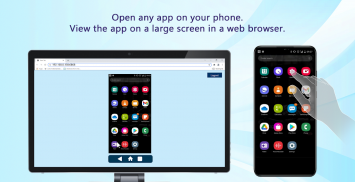

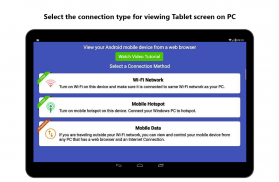
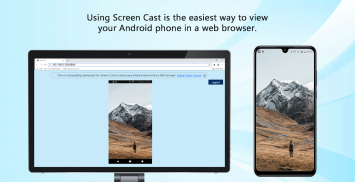
Screen Cast -View Mobile on PC

Screen Cast -View Mobile on PC의 설명
Screen Cast
를 사용하여 모바일 화면을 PC, Mac, 태블릿 또는 스마트 TV로 봅니다. 브라우저와 인터넷 연결이 있는 모든 장치를 사용하여 모바일 화면을 원격으로 볼 수 있습니다.
스크린 캐스트
를 사용하여 프레젠테이션을 시연하고, 새로운 개념이나 기능을 보여주고, 비디오와 사진을 표시하는 등의 작업을 수행하십시오.
서로 다른 장치의 여러 연결을 동시에 연결하고 볼 수 있습니다. 연결 시 선택적 비밀번호가 필요할 수 있으며, 이는 방송 화면에서 변경할 수 있습니다. 화면 미러링과 함께 사용자가 웹 브라우저에서 직접 휴대폰이나 태블릿을 원격으로 제어할 수 있는 기능을 제공하고 있습니다. 원격 제어를 위해 접근성 권한이 필요합니다.
Google Chrome, Mozilla Firefox, Safari, Opera Mini, Dolphin 및 Internet Explorer 11과 같은 MJPEG를 지원하는 모든 데스크탑, TV 또는 모바일 브라우저에서 작동합니다.
주요 기능:-
• 여러 장치를 연결하고 동시에 화면을 봅니다.
• 'Wi-Fi', '모바일 핫스팟' 또는 '모바일 데이터'를 선택하여 PC와 연결
•
My Screen Recorder
를 사용하여 PC와 함께 모바일 화면을 녹화합니다.
• 다른 사람이 임의로 볼 수 없도록 암호를 설정합니다.
• 휴대전화 화면이 켜져 있어야 하는 방법과 시기를 제어합니다. 방송이 진행되는 동안 모바일이 절전 모드로 들어가는 것을 방지하는 데 도움이 됩니다.
• 독일어, 프랑스어, 스페인어, 포르투갈어 및 이탈리아어를 포함한 여러 언어를 지원합니다.
참고:
Screen Cast
의 오디오는 지원되지 않습니다.
Screen Cast에 대한 도움이 필요하면
지원 포럼
을 참조하세요.
미국을 좋아하고 연결 상태를 유지하세요
페이스북: https://www.facebook.com/Deskshare-1590403157932074
데스크쉐어: https://www.deskshare.com
문의: https://www.deskshare.com/contact_tech.aspx




























